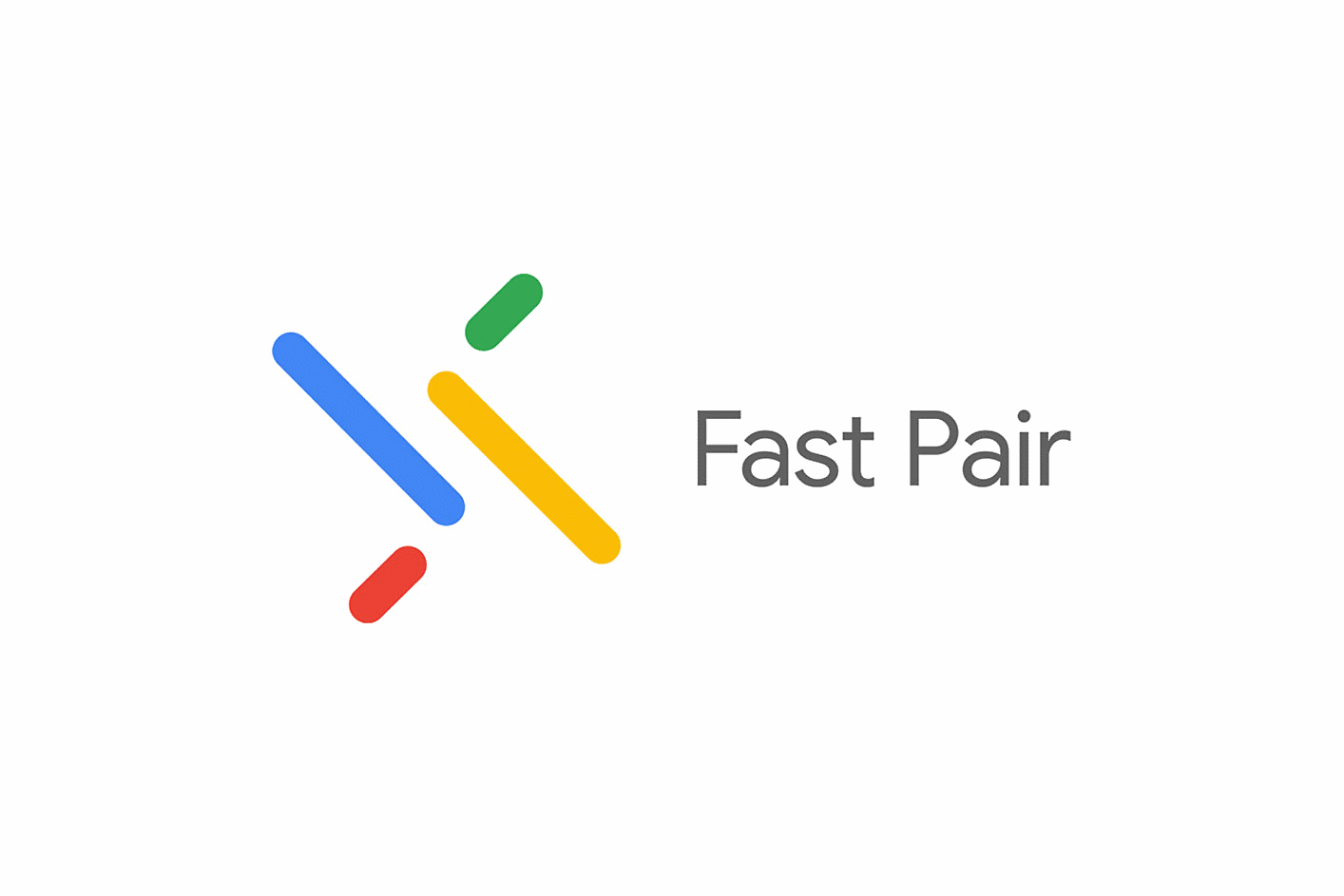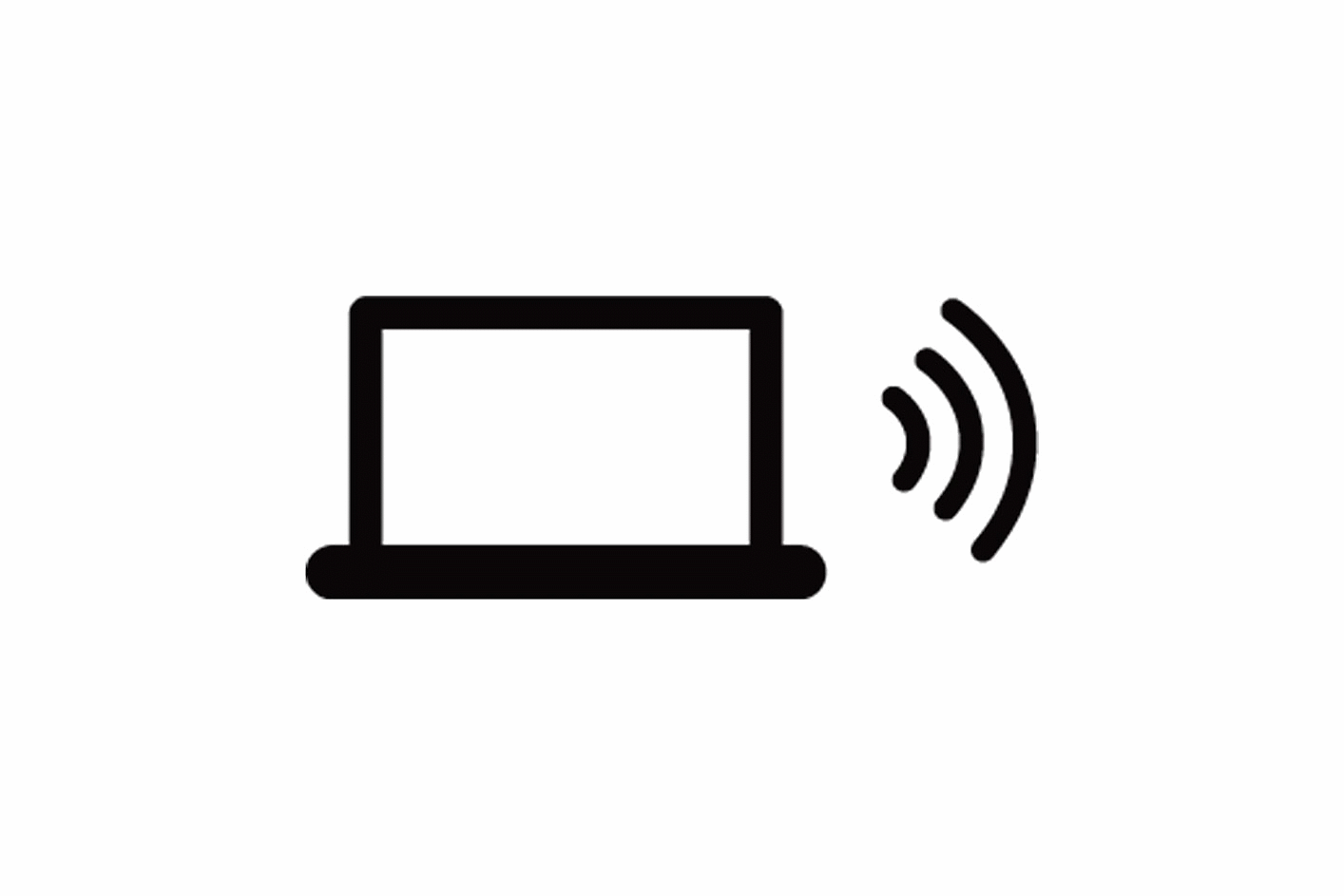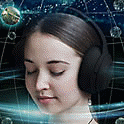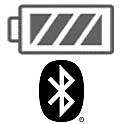Headphones
Headphones
Everyday use (Battery & Connectivity)

Designed for everyday life0
Stay powered up for days
With up to 50 hours of battery life, you can listen to your favourite music without worrying about running out of charge. And, if your headphones battery is running low, a three-minute quick-charge can give you 1.5 hours of listening time.
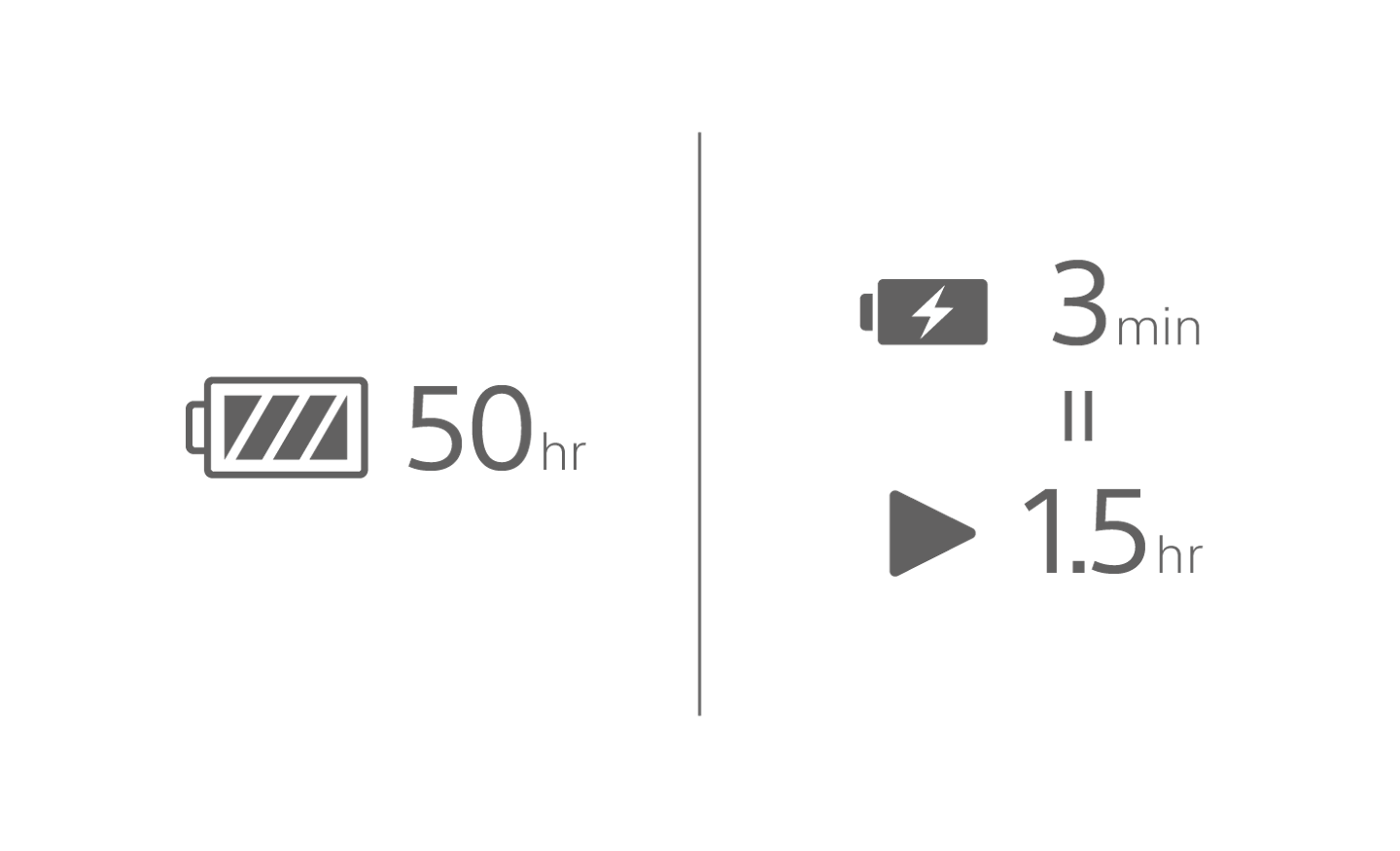
Enjoy all-day comfort
With an adjustable headband, soft earpads and lightweight design, you can find your perfect fit and stay comfortable for longer.

Easy connection and easy operation
Multipoint connectivity
For total convenience, these Bluetooth® headphones can be paired with two Bluetooth® devices at the same time. So when a call comes in, your headphones know which device is ringing and connects to the right one automatically.0

Keep control with easy-to-use buttons
An easy-to-use selection of buttons help control your headphones, meaning you can play, stop or skip through your tracks and adjust the volume, all with a tap of your finger.



Voice control
Press the voice button to get help from Google or Siri to get things done without stopping what you're doing—like playing your favourite songs, texting and calling, getting quick answers and managing your calendar and reminders.0
-
WH-CH520